











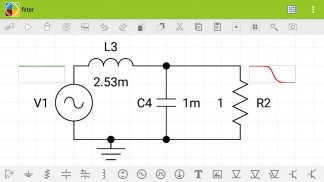

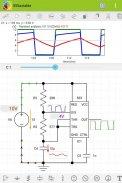


Electric Circuit Studio

Electric Circuit Studio介绍
This is a free version, which contains ads. The PRO version without ads is named "ECStudio" and can be bought also to support development of the app. The full documentation is available at: ecstudiosystems.com/help
Electric Circuit Studio is a set of powerful tools used for building electronic circuits, SPICE simulation, and calculation of circuits. These tools are complemented by the information center containing resources, connector pinouts and short interactive book explaining basic electrical theorems, laws and circuits. It is a useful application for all electronics hobbyists, students, kids trying to understand electronic circuits, or other people with an interest in electronics.
• Schematic editor and SPICE simulator
These tools allow easy creation of circuit diagrams and SPICE analysis of the created circuits. The simulator is focused on visual representation of simulated results, such that simulated voltages and currents can be placed elsewhere in the circuit, as a text or graph. Moreover, the magnitude and polarity of voltages and currents can be represented by visual indicators, so you can check the results quickly. All results can be additionally displayed on the top plot, where they can be explored using two cursors.
DC, AC and Transient analyses are supported.
The simulation can be run repeatedly (in Transient analysis) and results can be displayed consecutively with a user controlled speed (in all analysis types), or all simulation results are displayed immediately. When the results are shown consecutively, you can control parameters of circuit elements by the seek bar and see the change of results in real time.
In AC analysis, you can display the magnitude, real value, imaginary value and phase of voltages and currents.
The schematic editor supports undo and redo and also working with several selected elements. All elements except wires allow proper rotation and flipping of the text inside elements.
Supported elements: wire, ground, resistor, capacitor, polarized capacitor, inductor, DC voltage source, pulse source, sinusoidal source, DC current source, text, picture, diode, zener diode, LED, transistors (NPN, PNP, NMOS, PMOS, NJFET, PJFET), logic gates (NOT, AND, NAND, OR, NOR, XOR, XNOR), SR latch, D flip-flop, T flip-flop, JK flip-flop, operational amplifier, 555 timer, LM317, LM337, 7805, 7905, VCVS, VCCS, CCVS, CCCS, potentiometer, transformer, switch SPST, switch SPDT, open push-button, closed push-button, relay SPST, relay SPDT, crossover.
Models of diodes and transistors can be inserted through the shared directory.
Screenshots and exporting the whole circuit are also supported.
Wires are drawn using autorouting or they can be drawn manually using single-segment lines.
• Calculators
The calculators are supplemented by formulas.
Supported calculators: Ohm's law, Resistors in series/parallel, Series-parallel circuit, Y-Delta transformation, Resistor for voltage attenuation, Power calculator, Voltage divider, Current divider, RLC reactance/impedance, LC resonance, Passive filters, Capacitor charging, Transformer calculations, Resistor for LED, Zener diode, Operational amplifier, LM317 voltage regulator, 555 timer, A/D and D/A converters, Coil inductance, Voltage drop, Resistor color code, SMD resistor code, Inductor color code, RMS calculator, Frequency/period converter, Battery capacity conversion, Battery life, Decibel converter, PCB trace width calculator
• Connector pinout
SCART, VGA, DVI, HDMI, Firewire, USB, Thunderbolt, Apple Lightning, Apple dock, RS-232, Sata, eSata, PS/2, ATX power connectors, SD cards, SIM cards, Ethernet RJ45, RJ11, RJ14, RJ25, ISO10487 for car audio, XLR, LED, Raspberry GPIO
• Resources
Wire size, Wire insulation colors, Ampacity, Resistivity, Resistor values, Capacitor codes, Capacitor values, SMD packages, Units of measurement, SI prefixes, 7400 series of integrated circuits, Voltage regulators, Logic gates, Electrical symbols, USB specifications
这是一个免费版本,其中包含广告。没有广告的PRO版本被命名为“ECStudio”,也可以购买以支持应用程序的开发。完整文档位于:ecstudiosystems.com/help
Electric Circuit Studio是一套功能强大的工具,用于构建电子电路,SPICE仿真和电路计算。这些工具由信息中心补充,信息中心包含资源,连接器引脚和简短的交互式书籍,解释了基本的电学定理,定律和电路。它适用于所有电子爱好者,学生,试图理解电子电路的孩子或其他对电子产品感兴趣的人。
•原理图编辑器和SPICE仿真器
这些工具可以轻松创建所创建电路的电路图和SPICE分析。模拟器专注于模拟结果的可视化表示,使得模拟的电压和电流可以作为文本或图形放置在电路中的其他地方。此外,电压和电流的大小和极性可以用视觉指示器表示,因此您可以快速检查结果。所有结果都可以在顶部图中另外显示,可以使用两个光标进行探索。
支持DC,AC和瞬态分析。
模拟可以重复运行(在瞬态分析中),结果可以用户控制的速度连续显示(在所有分析类型中),或者立即显示所有模拟结果。当结果连续显示时,您可以通过搜索条控制电路元件的参数,并实时查看结果的变化。
在AC分析中,您可以显示电压和电流的幅度,实际值,虚数值和相位。
原理图编辑器支持撤消和重做,还可以处理多个选定的元素。除了导线之外的所有元素都允许正确旋转和翻转元素内的文本。
支持元件:导线,接地,电阻,电容,极化电容,电感,直流电压源,脉冲源,正弦源,直流电流源,文本,图像,二极管,齐纳二极管,LED,晶体管(NPN,PNP,NMOS,PMOS) ,NJFET,PJFET),逻辑门(NOT,AND,NAND,OR,NOR,XOR,XNOR),SR锁存器,D触发器,T触发器,JK触发器,运算放大器,555定时器,LM317, LM337,7805,7905,VCVS,VCCS,CCVS,CCCS,电位器,变压器,开关SPST,开关SPDT,开启按钮,闭合按钮,继电器SPST,继电器SPDT,分频器。
可以通过共享目录插入二极管和晶体管的模型。
还支持屏幕截图和导出整个电路。
使用自动布线绘制电线,或者可以使用单段线手动绘制电线。
•计算器
计算器由公式补充。
支持的计算器:欧姆定律,串联/并联电阻,串并联电路,Y-Delta变换,电压衰减电阻,功率计算器,分压器,分流器,RLC电抗/阻抗,LC谐振,无源滤波器,电容充电,变压器计算,LED电阻,齐纳二极管,运算放大器,LM317稳压器,555定时器,A / D和D / A转换器,线圈电感,电压降,电阻器颜色代码,SMD电阻器代码,电感器颜色代码,RMS计算器,频率/周期转换器,电池容量转换,电池寿命,分贝转换器,PCB走线宽度计算器
•连接器引脚排列
SCART,VGA,DVI,HDMI,Firewire,USB,Thunderbolt,Apple Lightning,Apple基座,RS-232,Sata,eSata,PS / 2,ATX电源连接器,SD卡,SIM卡,以太网RJ45,RJ11,RJ14,RJ25 ,ISO10487用于汽车音响,XLR,LED,Raspberry GPIO
•资源
电线尺寸,电线绝缘颜色,载流量,电阻率,电阻值,电容器代码,电容器值,SMD封装,测量单位,SI前缀,7400系列集成电路,稳压器,逻辑门,电气符号,USB规格




























